Archive
You know you’re a SysAdmin when…
Did you know that 29% of data loss cases are caused by accident? As World Backup Day nears, we think back to all the incidents, data loss scares, and near-disasters that we’ve experienced over the years – and how grateful we were to have backup during those times!
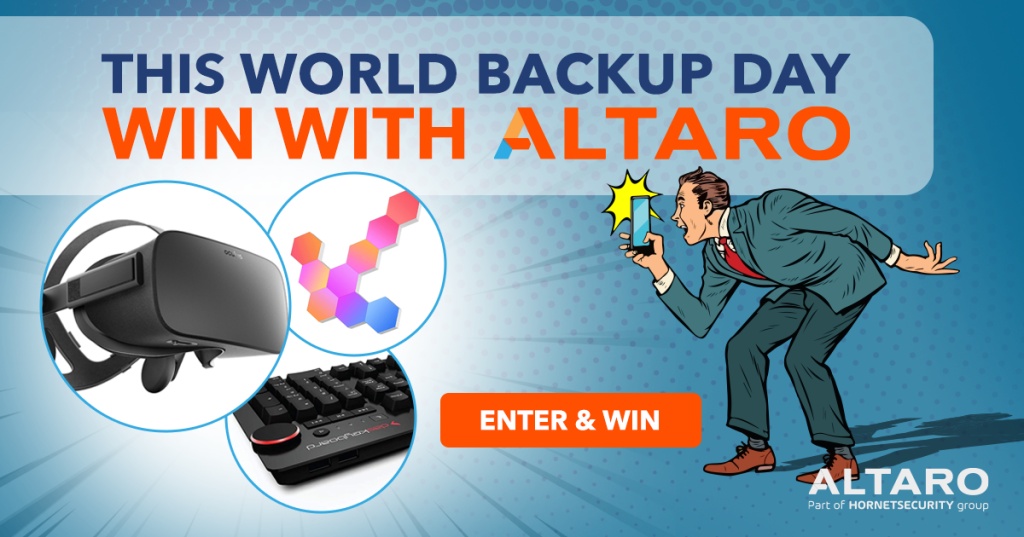
If you use Microsoft 365/Office 365, Hyper-V or VMware, celebrate with Altaro. All you have to do is sign up for a 30-day free trial of either Altaro VM Backup or Altaro Office 365 Backup – it’s your choice!
What can you win?
• Receive a guaranteed $20 Amazon voucher when you sign up for and use the trial of Altaro Office 365 Backup or Altaro VM Backup
– Get a chance to WIN one of our Grand Prizes when you complete the sentence “You know you’re a SysAdmin when…” What are you waiting for? Sign up now!
Celebrating SysAdmin day
Despite all challenges thrown our way this year, the hard work of SysAdmin made it possible for all of us to keep going, so Altaro are taking this opportunity to thank you:
If you are an Office 365, Hyper-V or VMware user, sign up for a 30-day free trial of either Altaro VM Backup or Altaro Office 365 Backup and receive a €/£/$20 Amazon voucher when you use your trial of Altaro Office 365 Backup or Altaro VM Backup.
Plus, get the chance to also win one of their Grand Prizes by sharing your greatest 2020 victory with Altaro in an up to 60-seconds video.
What are you waiting for? Sign up now!

Office 365 backup
Microsoft Partner Altaro launched a new solution incorporating secure storage and centralized backup management:
Altaro Office 365 Backup
Altaro Office 365 Backup enables customers to back up and restore all their company’s Office 365 mailboxes on an annual subscription. It automatically backs up Office 365 mailboxes to a secure cloud backup location on Altaro’s Microsoft Azure infrastructure and enables users to centrally manage and monitor their backups through a cloud-based management console.
Altaro successfully entered the Office 365 backup market a few months ago with its solution that enables managed service providers (MSPs) to provide their customers with Office 365 backup, recovery and mailbox backup storage services. The channel-focused company is now also extending this offering for use by businesses and organizations who do not wish to subscribe to an MSP model, and to the IT consultants and resellers that service them.
A central component of data protection strategies
As part of their data protection strategy, it is crucial that businesses back up their Office 365 mailboxes: Microsoft does not back up Office 365 subscriber data, so companies risk losing critical data due to malicious or accidental incidents, such as mailbox deletion and malware attacks.
Altaro’s latest solution meets this need by providing customers with reliable and constant backup and recovery services for Office 365 mailboxes – emails, attachments, contacts and calendars – coupled with automatic storage to Altaro’s Azure infrastructure.
Convenient, fuss-free Office 365 backup and recovery
For one all-inclusive annual or multi-year fee, Altaro Office 365 Backup customers receive backup and recovery services, backup storage services, access to the cloud console for centralized backups management, and outstanding 24/7 support from a team of experts.
This means customers can avoid the headache and expense of setting up local storage infrastructure or software to save backups to. Additionally, thanks to the product automatically backing up the mailboxes several times per day, customers can literally set it and forget it.
Combatting Office 365 data loss risks
“Many Office 365 subscribers wrongly assume that their data is backed up as part of the Microsoft package – but this is not the case, as Office 365 was not intended to be a data protection tool. This means several organizations out there are currently vulnerable to data loss risks,” said David Vella, Altaro CEO.
“This is where Altaro Office 365 Backup comes in, providing robust backup, recovery, and backup storage and management services that customers can rely on,” he explained. “We’ve built on our backup expertise and proven track record in the industry to help set Office 365 subscribers’ minds at rest.”
Free trial
Resellers, consultants and organizations wishing to try the solution can do so for free and with no commitment for 30 days, by registering here.
How to get the most out of Windows Admin Center
If you already use Windows Admin Center, there’s probably a lot more to it than you realize. For those just starting out, a guidebook is the ideal way to ensure you use it properly.
Microsoft MVP Eric Siron and Altaro worked on a Ebook How to Get the Most Out of Windows Admin Center which covers what you need to get started and maximize its potential.
In this free 84-page eBook from Microsoft Cloud & Datacenter MVP Eric Siron, you’ll learn everything about the free Microsoft management tool, Windows Admin Center, from the basics of requirements, to installation, optimization, configurations, managing extensions and more!
Windows Admin Center is a browser-based app that is designed to help users easily manage servers and Windows 10 PCs. It can be used to manage clusters or even single severs which means it’s something admins of all levels should be keen to ensure they are following best practices. Although the tool is accessible, it’s importance means you won’t want to leave any stone unturned and this comprehensive guide accomplishes that.
Click HERE to download your free copy today
This eBook covers:
- Installation
- Getting Started
- Full UI Analysis
- Security
- Managing Extensions
- And more!
The transition to adopting cloud services is unique for every organization. What does yours look like?
- Andy Syrewicze (Microsoft MVP and Technical Evangelist – Altaro),
- Didier Van Hoye (Microsoft MVP and Infrastructure Architect – FGIA),
- Thomas Maurer (Microsoft MVP and Cloud Architect – itnetX)
There are limited seats, REGISTER NOW to save your spot
For a FREE LIVE Webinar with will focus on cloud technologies and presented as a panel-style discussion on the possibilities of cloud technologies coming out of Microsoft, including:
- Windows Server 2019 and the Software-Defined Datacenter
- New Management Experiences for Infrastructure with Windows Admin Center
- Hosting an Enterprise Grade Cloud in your datacenter with Azure Stack
- Taking your first steps into the public cloud with Azure IaaS
After watching the experts discuss the details, you’ll see that the cloud doesn’t have to be an all or nothing discussion. This webinar will prepare you for your journey by revealing the available options and how to make the most out of them!
It is a great opportunity to ask industry experts as they share their experiences working with many customers worldwide.
WHEN:
Wednesday June 13th 2018 – Presented live twice on the day
- Session 1: 2pm CEST – 5am PDT – 8am EDT
- Session 2: 6pm CEST – 9am PDT – 12pm EDT
- Twitter: https://goo.gl/f8v9mH
- Facebook: https://goo.gl/wDe7vN
- LinkedIn: https://goo.gl/go5JpL
Supercharging performance of your Hyper-V
If you are an expert in Hyper-V or just started playing with it, I recommend you download the Hyper-V ebook provided by Altaro.
The ebook is divided in 2 sections: (1) Diagnosing and Remediating Performance Issues and (2) Planning is Better than Remediation.
It will help you better plan your next Hyper-V deployment and how could you make the most of your existing deployment, through practical hands-on tips as well as background information you will learn how Hyper-V (and virtualization in general) affects performance and how to find issues in storage, CPU, memory and network components. This is followed by a look at planning hosts, VMs, storage, networking and management for maximum performance.
What the book covers:
- Diagnosing and remediating Storage, CPU, Memory, and Network performance issues
- Using Windows Performance Monitor and PAL to facilitate system and VM monitoring
- Manage planning of Hosts, VMs, Storage, Networking, to minimize the risk of performance issues
Hyper-V Backup software : Altaro
In January I was contacted by David Vella, CEO of Altaro to provide some feedback about a new Hyper-V backup software.
Altaro Hyper-V Backups works on Windows 2008 R2 (all editions, including core installation) and should be installed on the Hyper-V Host, not within the guest.
Yesterday, I receive a beta copy to test and I will post here my feedback, later. Anyway, my collegue MVP Hans Vredevoort post a good review in his blog with Femi Adegoke help.
For Hans Vredevoort review
http://www.hyper-v.nu/archives/hvredevoort/2011/05/altaro-hyper-v-backup-review/
Interested ? Here http://www.altaro.com/hyper-v-backup/ you can download the installation. The install size is only 14 Mb in size.







