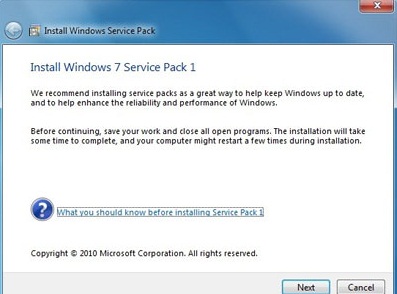Archive
Windows 2012: NEW XPS format : oxps is not compatible with Windows 7 xps format.
Come on, this is something that I would not like to blog about : compatibility with previous versions
Today I saved on document as XPS and I noticed the .OXPS format. Very good that now we have support for the standard OpenXPS format.
The issue came up when I tried to open the document on my Windows 7 virtual machine : it could not open the .oxps document and for my surprise there is no Windows 7 update/fix to apply ( until today, 24/04/2012) that will allow you to open that .oxps
So, based on this article, http://technet.microsoft.com/en-us/windows/hh859698, I had to change the Windows 8 Default XPS format to the Microsoft XPS format, and after that, I had to open the .oxps and print it again, this time selecting Microsoft XPS format.
Note: In this article Microsoft mention about an XPSConverter.exe tool, but it is not available to download http://technet.microsoft.com/en-us/query/hh846189
I hope we got this change for RTM version, or at least the release of the XPSConverter.exe tool for public release/use
Next Release of Windows Intune
Next Release of Windows Intune Available October 17th
Windows Intune brings together Windows Intune cloud services and upgrade rights to Windows 7 Enterprise to help businesses simplify PC management and security while getting the benefits of a modern operating system. At Microsoft’s Worldwide Partner Conference in July, we announced the beta for the next release of Windows Intune. Our next release of Windows Intune, which includes new features and updates to the July 2011 Beta, will be available on October 17, 2011.
Here is a quick reminder of just a few of the features that will be included in the next version:
- Software Distribution: Deploy most Microsoft and third-party updates or applications to PCs nearly anywhere over the Internet.
- Remote Tasks: Remotely perform the tasks such as full scans, quick scans, updating malware definitions, and restarts on Windows Intune managed PCs from the administration console.
- Read-Only Access: Provide select administrators with read-only access to the administration console so they can view PC information as needed, but not perform any configuration tasks.
- Enhanced Reporting: Create hardware reports based on new hardware filters for common hardware characteristics; create and save report parameters to make it easy and efficient to run a report again in the future.
For a full list of features—plus step-by-step guidance and video demonstrations to help you explore, deploy, and utilize Windows Intune in your organization—visit the Windows Intune Resource Zone on Springboard and check the Springboard Series Blog on October 17. You can also try the Windows Intune cloud service free for 30 days.
End of support for Windows Vista SP1.
Upcoming end of support announcement
Windows Vista Service Pack 1 (SP1) will reach the end of support on July 12, 2011. From that date onward, Microsoft will no longer provide support or free security updates for Windows Vista Service Pack 1 (SP1). In order to stay secure and continue support you must upgrade to Service Pack 2 (SP2).
Products no longer supported
- As announced in 2008, support for Windows XP Service Pack 2 (SP2) ended on July 13, 2010.
- Also announced in 2008, support for Windows 2000 ended on July 13, 2010.
- Support for Windows Vista Release to Manufacturing (RTM) ended April 13, 2010.
Important: There is no Service Pack 3 for a 64-bit version of Windows XP. If you are running a 64-bit version of Windows XP with Service Pack 2, you are on the latest service pack and will continue to be eligible for support and receive updates until April 8, 2014.
To find out if you are running a 64-bit version of Windows XP :
- Right-click My Computer, then click Properties.
- If you do not see “64-bit” listed, then you are running a 32-bit version and you need to install Service
Pack 3. - If “64-bit” is listed under System, then you are running a 64-bit version.)
Microsoft is back for another Springboard Series Tour!
Microsoft is back in the US for another Springboard Series Tour!
May 2 – Toronto | May 4 – Detroit | May 6 – Chicago | May 9 – Indianapolis | May 11 – Dallas | May 13 – Columbus
The Springboard Series Tour is back! This 6 city tour brings the top product teams from Microsoft to you. We understand the questions and issues that IT pros deal with every day. How do I manage end users bringing consumer devices into the office? Should we look to the cloud for key solutions? Should I virtualize? What are the best tools to manage application compatibility and deployment? The Springboard Series Tour brings the experts and the answers.
Join us for a full day’s deep dive into the tools, solutions and options to help you do more with less. We will cover managing the flexible workspace, a first look at Windows Intune and Office 365. We’ll also show you some of the new Windows Slates and give you details around Microsoft’s strategy for Slate devices. We will preview the new tools in the MDOP 2011 suite, a deep dive into managing and deploying Office 2010 and great tips and tricks to help you deploy Windows 7 and move your users from Windows XP with speed and ease.
REGISTER NOW and save your seat for this free day of technical demos, Q&A sessions, and real-world guidance from Microsoft experts. We’ll see you on the road!
Windows 2008R2/Windows 7 SP1: Changes common to both client and server platforms
Here are the changes common to W2008R2 ad Windows 7, after applying the SP1:
1. Change to behavior of “Restore previous folders at logon” functionality
SP1 changes the behavior of the “Restore previous folders at logon” function available in the Folder Options Explorer dialog. Prior to SP1, previous folders would be restored in a cascaded position based on the location of the most recently active folder. That behavior changes in SP1 so that all folders are restored to their previous positions.
2. Enhanced support for additional identities in RRAS and IPsec
Support for additional identification types has been added to the Identification field in the IKEv2 authentication protocol. This allows for a variety of additional forms of identification (such as E-mail ID or Certificate Subject) to be used when performing authentication using the IKEv2 protocol.
3. Support for Advanced Vector Extensions (AVX)
There has always been a growing need for ever more computing power and as usage models change, processors instruction set architectures evolve to support these growing demands. Advanced Vector Extensions (AVX) is a 256 bit instruction set extension for processors. AVX is designed to allow for improved performance for applications that are floating point intensive. Support for AVX is a part of SP1 to allow applications to fully utilize the new instruction set and register extensions.
4. Improved Support for Advanced Format (512e) Storage Devices
SP1 introduces a number of key enhancements to improve support of recently introduced storage devices with a 4KB physical sector size (commonly referred to as “Advanced Format”). These enhancements include functionality fixes, improved performance, and updated storage drivers which provide applications the ability to retrieve information as to the physical sector size of storage device. More information on these enhancements is detailed in Microsoft KB 982018.
Changes specific to Windows 7 with SP1
Here are the specific changes for Windows 7 SP1
1. Additional support for communication with third-party federation services
Additional support has been added to allow Windows 7 clients to effectively communicate with third-party identity federation services (those supporting the WS-Federation passive profile protocol). This change enhances platform interoperability, and improves the ability to communicate identity and authentication information between organizations.
Improved HDMI audio device performance
A small percentage of users have reported issues in which the connection between computers running Windows 7 and HDMI audio devices can be lost after system reboots. Updates have been incorporated into SP1 to ensure that connections between Windows 7 computers and HDMI audio devices are consistently maintained.
2. Corrected behavior when printing mixed-orientation XPS documents
Prior to the release of SP1, some customers have reported difficulty when printing mixed-orientation XPS documents (documents containing pages in both portrait and landscape orientation) using the XPS Viewer, resulting in all pages being printed entirely in either portrait or landscape mode. This issue has been addressed in SP1, allowing users to correctly print mixed-orientation documents using the XPS Viewer.
Best Windows Story contest : you could win a copy of Windows 7 Ultimate
Microsoft is giving away a copy of Windows 7 Ultimate to the ten (10) best Windows stories from IT Professionals. Stories can be related to how Windows 7 saved your company money, solving your application compatibility issues, deployment, management of your installations, and virtually anything else. The more compelling your story, the better chance you have to win.
OFFICIAL RULES
PLEASE NOTE: It is your sole responsibility to review and understand your employer’s policies regarding your eligibility to participate in trade promotions. If you are participating in violation of your employer’s policies, you may be disqualified from entering or receiving prizes. Microsoft disclaims any and all liability or responsibility for disputes arising between an employee and their employer related to this matter, and prizes will only be awarded in compliance with the employer’s policies.
GOVERNMENT EMPLOYEES: Microsoft is committed to complying with government gift and ethics rules and therefore government employees are not eligible.
This Contest is hosted in the United States, and entry information is collected on computers in the United States. This Contest will be governed by the laws of the State of Washington, and you consent to the exclusive jurisdiction and venue of the courts of the State of Washington for any disputes arising out of this Contest. If you do not agree with this provision and these Official Rules, please do not enter this Contest.
COMMON TERMS USED IN THESE RULES:
These are the official rules that govern how the Microsoft Best Windows Story contest promotion will operate (“Contest”). In these rules, “we,” “our,” and “us” refer to Microsoft Corporation, the sponsor of this Contest. “You” refers to an eligible Contest entrant.
CONTEST DESCRIPTION:
This is a skill-based Contest.
The object of this Contest is to recognize your story about how implementing Windows 7 has helped your business. Stories can describe how Windows 7 saved your company money, solved for application compatibility issues, helped with deployment or management of your installations, or virtually anything else. For purposes of this Contest, each “story” you submit will be called an entry. All eligible entries received will be judged using the criteria described below to determine the winners of the prizes described below.
WHAT ARE THE START AND END DATES?
This Contest starts at 12:01 a.m. Pacific Time (PT) on December 15, 2010 and ends at 11:59 p.m. PT on January 31, 2011 (“Entry Period”).
CAN I ENTER?
You are eligible to enter this Contest if you meet the following requirements at time entry:
- You are an IT Professional 18 years of age or older whose business has previously deployed Windows 7; and
- If you are 18 of age or older, but are considered a minor in your place of residence, you should ask your parent’s or legal guardian’s permission prior to submitting an entry into this Contest; and
- You are NOT a resident of any of the following countries: Cuba, Iran, North Korea, Sudan, and Syria.
- PLEASE NOTE: U.S. export regulations prohibit the export of goods and services to Cuba, Iran, North Korea, Sudan and Syria. Therefore residents of these countries / regions are not eligible to participate.
- You are NOT an employee of Microsoft Corporation or an employee of a Microsoft subsidiary; and
- You are NOT involved in any part of the administration and execution of this Contest; and
- You are NOT an immediate family (parent, sibling, spouse, child) or household member of a Microsoft employee, an employee of a Microsoft subsidiary, or a person involved in any part of the administration and execution of this Contest.
This Contest is void outside the geographic area described above and wherever else prohibited by law.
WHAT CONSTITUTES AN ELIGIBLE ENTRY?
To be eligible for judging an entry must meet the following content / technical requirements:
- Story must be no more than 2 double spaced pages with normal margins.
- Story must be about how your business was helped by implementing Windows 7 or migrating to Windows 7 from Windows XP or Windows Vista.
- Story must be written and submitted in English
- Story must be submitted in .doc or .docx format to WinStory@microsoft.com no later than January 31, 2011 at midnight Pacific time.
In addition:
- your entry must be your own original work; and
- your entry cannot have been selected as a winner in any other contest; and
- you must have obtained any and all consents, approvals or licenses required for you to submit your entry; and
- your entry must not otherwise violate the rights of any other person or company by using their trademarks, music, logos, names or images without their express written consent.
Entries may NOT contain, as determined by us, in our sole and absolute discretion, any content that:
- is sexually explicit, unnecessarily violent or derogatory of any ethnic, racial, gender, religious, professional or age group; profane or pornographic;
- promotes alcohol, illegal drugs, tobacco, firearms/weapons (or the use of any of the foregoing) or a particular political agenda;
- is obscene or offensive;
- defames, misrepresents or contains disparaging remarks about other people or companies;
- communicates messages or images inconsistent with the positive images and/or good will to which we wish to associate; and/or violates any law;
We reserve the right to reject any entry, in our sole and absolute discretion, that we determine does not meet the above criteria.
HOW WILL MY ENTRY BE POTENTIALLY USED?
Other than what is set forth below, we are not claiming any ownership rights to your entry. However, by submitting your entry, you:
- are granting us an irrevocable, royalty-free, worldwide right and license to: (i) use, review, assess, test and otherwise analyze your entry and all its content in connection with this Contest; and (ii) feature your entry and all content in connection with the marketing, sale, or promotion of this Contest (including but not limited to internal and external sales meetings, conference presentations, tradeshows, and screen shots of the Contest entry in press releases) in all media (now known or later developed)
- agree to sign any necessary documentation that may be required for us and our designees to make use of the rights you granted above;
- understand and acknowledge that the Promotion Parties may have developed or commissioned materials similar or identical to your submission and you waive any claims you may have resulting from any similarities to your entry;
- understand that we cannot control the incoming information you will disclose to our representatives in the course of entering, or what our representatives will remember about your entry. You also understand that we will not restrict work assignments of representatives who have had access to your entry. By entering this Contest, you agree that use of information in our representatives’ unaided memories in the development or deployment of our products or services does not create liability for us under this agreement or copyright or trade secret law;
- understand that you will not receive any compensation or credit for use of your entry, other than what is described in these Official Rules
Please note that following the end of this Contest your entry may be posted on a website selected by us for viewing by visitors to that website. We are not responsible for any unauthorized use of your entry by visitors to this website. While we reserve these rights, we are not obligated to use your entry for any purpose, even if it has been selected as a winning entry.
If you do not want to grant us these rights to your entry, please do not enter this Contest.
HOW DO I ENTER?
To enter, send an email to WinStory@microsoft.com. Emails must include your story as an attachment and your contact information including first/last name, business, and email address.
By submitting your story, you will receive one (1) entry into the Contest.
We will only accept one (1) entry per person.
We are not responsible for entries that we do not receive for any reason, or for entries that we receive but are not decipherable for any reason.
We will automatically disqualify:
- Any incomplete or illegible entry; and
- Any entries that we receive from you that are in excess of the entry limit described above.
WINNER DETERMINATION AND PRIZES
On or around February 28, 2011, a panel of judges will review all eligible entries received and select ten (10) winners of the Contest Prizes described below based upon judging criteria described below.
Judging Criteria
- 25% – Compelling story about the value Windows 7 provides to your organization
- 25% – Ability to overcome migration or deployment challenges
- 25% – Solutions used to overcome challenges
- 25% – Ability to clearly document your story
The decisions of the judges are final and binding. If we do not receive a sufficient number of entries meeting the entry requirements, we may, at our discretion, select fewer winners than described above.
In the event of a tie between any eligible entries, an additional judge will break the tie based on the judging criteria described above. The decisions of the judges are final and binding. If we do not receive a sufficient number of entries meeting the entry requirements, we may, at our discretion, select fewer winners than the number of Contest Prizes described below.
Contest Prizes
Ten (10) Grand Prize. A Not for Resale English version of Microsoft Windows 7 Ultimate. Approximate Retail Value (ARV) $299.99.
The total Approximate Retail Value (ARV) of all prizes: $2999.90
We will only award one (1) prize per person.
If you are a potential winner, we will notify you by sending a message to the e-mail address, the phone number, or mailing address (if any) provided at time of entry within seven (7) days following completion of judging. If the notification that we send is returned as undeliverable, or you are otherwise unreachable for any reason, we may award to a runner-up.
If there is a dispute as to who is the potential winner, we will consider the potential winner to be the authorized account holder of the e-mail address used to enter the Contest. If you are a potential winner, we may require you to sign an Affidavit of Eligibility, Liability/Publicity Release and a W-9 tax form or W-8 BEN tax form within 10 days of notification. If you are a potential winner and you are 18 or older, but are considered a minor in your place of legal residence, we may require your parent or legal guardian to sign all required forms on your behalf. If you do not complete the required forms as instructed and/or return the required forms within the time period listed on the winner notification message, we may disqualify you and select a runner-up.
If you are confirmed as a winner of this Contest:
- You may not exchange your prize for cash or any other merchandise or services. However, if for any reason an advertised prize is unavailable, we reserve the right to substitute a prize of equal or greater value; and
- You may not designate someone else as the winner. If you are unable or unwilling to accept your prize, we may award it to a runner up; and
- If you accept a prize, you will be solely responsible for all applicable taxes related to accepting the prize; and
- If you are otherwise eligible for this Contest, but are considered a minor in your place of residence, we may award the prize to your parent/legal guardian on your behalf; and
- Unless otherwise noted, all prizes are subject to their manufacturer’s warranty and / or terms and conditions.
WHAT OTHER CONDITIONS AM I AGREEING TO BY ENTERING?
By entering this Contest you agree:
- To abide by these Official Rules; and
- To release and hold harmless Microsoft and its respective parents, subsidiaries, affiliates, employees and agents from any and all liability or any injury, loss or damage of any kind arising from or in connection with this Contest, or any prize won; and
- That Microsoft’s decisions will be final and binding on all matters related to this Contest; and
- That, by accepting a prize, Microsoft may use of your proper name and state of residence online and in print, or in any other media, in connection with this Contest, without payment or compensation to you, except where prohibited by law.
WHAT LAWS GOVERN THE WAY THIS CONTEST IS EXECUTED AND ADMINISTRATED?
This Contest will be governed by the laws of the State of Washington, and you consent to the exclusive jurisdiction and venue of the courts of the State of Washington for any disputes arising out of this Contest.
WHAT IF SOMETHING UNEXPECTED HAPPENS AND THE CONTEST CAN’T RUN AS PLANNED?
If someone cheats, or a virus, bug, catastrophic event, or any other unforeseen or unexpected event that cannot be reasonably anticipated or controlled, (also referred to as force majeure) affects the fairness and / or integrity of this Contest, we reserve the right to cancel, change or suspend this Contest. This right is reserved whether the event is due to human or technical error. If a solution cannot be found to restore the integrity of the Contest, we reserve the right to select winners from among all eligible entries received before we had to cancel, change or suspend the Contest.
If you attempt to compromise the integrity or the legitimate operation of this Contest by hacking or by cheating or committing fraud in ANY way, we may seek damages from you to the fullest extent permitted by law. Further, we may ban you from participating in any of our future Contest, so please play fairly.
HOW CAN I FIND OUT WHO WON?
To request a winners list, please send an email to WinStory@microsoft.com and we will provide you with a list of winner who received a prize worth $25.00 or more. This list will be available until March 31, 2011.
WHO IS SPONSORING THIS CONTEST?
Microsoft Corporation
One Microsoft Way
Redmond, WA 98052
Windows 7 and Windows Server 2008 R2 SP1 RC. Detailed list of Improvements and others questions
Microsoft has made available a Release Candidate (RC) for Service Pack 1 for Windows Server 2008 R2 and Windows 7. SP1 includes both a roll-up of operating system updates and several new capabilities for Windows Server.
Q: Can I install the Release Candidate over the Beta of SP1?
A. No. You must uninstall the beta.
Q: Can I install the RC on an evaluation version of Windows 7 or Windows Server 2008 R2?
A. Yes. The RC of SP1 can install on RTM evaluation versions of Windows 7 and Windows Server 2008 R2.
Q: There are several downloads available. Which one should I choose?
A: There are two ways you can obtain the service pack RC. You can download a special key to enable Windows Update to offer you the service pack RC, or you can download the service pack directly. For each download method, you should choose the correct download for your platform (x86, IA64 or x64).
Q: Should customers who are considering deploying Windows 7 wait for SP1?
A: No. Windows 7 is a high quality release and provides many benefits to consumers and businesses alike. SP1 will include all updates previously available to Windows 7 users through Windows Update, so there is no reason to wait or delay their use of Windows 7.
Q. Can I upgrade from the RC builds to the final build of SP1?
A. No. You will have to uninstall the Service Pack or do a clean install of Windows 7 or Windows Server 2008 R2.
Q. Will there be a slipstream build of SP1 RC?
A. No. The RC will only be available as the service pack update itself. You will need to have a release to manufacturing (RTM) version of Windows 7 or Windows Server 2008 R2 to install the RC of the service pack.
Q. What languages will be released at RC?
A. For RC, we will release English, French, German, Japanese, and Spanish.
Q: Which improvements are included in Windows Server 2008 R2 SP1?
A.
• Dynamic Memory – Dynamic Memory allows for memory on a host machine to be pooled and dynamically distributed to virtual machines as necessary. Memory is dynamically added or removed based on current workloads, and is done so without service interruption.
• Microsoft RemoteFX – a new set of remote user experience capabilities that enable a media-rich user environment for virtual desktops, session-based desktops and remote applications
• Enhancements to scalability and high availability when using DirectAccess – improvements have been made to enhance scalability and high availability when using DirectAccess, through the addition of support for 6to4 and ISATAP addresses when using DirectAccess in conjunction with Network Load Balancing (NLB).
• Support for Managed Service Accounts (MSAs) in secure branch office scenarios – enhanced support for managed service accounts (MSAs) to be used on domain-member services located in perimeter networks (also known as DMZs or extranets).
• Support for increased volume of authentication traffic on domain controllers connected to high-latency networks – more granular control of the maximum number of possible concurrent connections to a domain controller, enabling a greater degree of performance tuning for service providers.
• Enhancements to Failover Clustering with Storage – SP1 enables enhanced support for how Failover Clustering works with storage that is not visible for all cluster nodes. In SP1, improvements have been made to the Cluster Validation and multiple Failover Cluster Manager wizards to allow workloads to use disks that are shared between a subset of cluster nodes.
Q: Which improvements are included in Windows 7 SP1?
A.
• Additional support for communication with third-party federation services – Additional support has been added to allow Windows 7 clients to effectively communicate with third-party identity federation services (those supporting the WS-Federation passive profile protocol).
• Improved HDMI audio device performance – Updates have been incorporated into SP1 to ensure that connections between Windows 7 computers and HDMI audio devices are consistently maintained.
• Corrected behavior when printing mixed-orientation XPS documents – Prior to the release of SP1, some customers have reported difficulty when printing mixed-orientation XPS documents (documents containing pages in both portrait and landscape orientation) using the XPS Viewer, resulting in all pages being printed entirely in either portrait or landscape mode. This issue has been addressed in SP1, allowing users to correctly print mixed-orientation documents using the XPS Viewer.
Q: Changes common to both client and server platforms:
A.
• Change to behavior of “Restore previous folders at logon” functionality – SP1 changes the behavior of the “Restore previous folders at logon” function available in the Folder Options Explorer dialog. Prior to SP1, previous folders would be restored in a cascaded position based on the location of the most recently active folder. That behavior changes in SP1 so that all folders are restored to their previous positions.
• Enhanced support for additional identities in RRAS and IPsec – Support for additional identification types has been added to the Identification field in the IKEv2 authentication protocol. This allows for a variety of additional forms of identification (such as E-mail ID or Certificate Subject) to be used when performing authentication using the IKEv2 protocol.
• Support for Advanced Vector Extensions (AVX) – Advanced Vector Extensions (AVX) is a 256 bit instruction set extension for processors. AVX is designed to allow for improved performance for applications that are floating point intensive. Support for AVX is a part of SP1 to allow applications to fully utilize the new instruction set and register extensions.
Windows 7 SP1: RemoteFX. Steps to provide the same user experience as though they were running on a physical computer
The RemoteFX feature allows Windows 7 SP1 and applications running in virtual machines to provide the same user experience as though they were running on a physical computer.
The RemoteFX feature also allows remote users to redirect local USB devices to their Remote Desktop sessions.( I will talk about this in my next article )
The following steps will help you understand how RemoteFX improves the user experience when running Windows 7 and applications in a virtualized environment :
1. Install Windows Server 2008 R2 SP1
- Verify that the appropriate device drivers have been installed for the 3D accelerated video display adapter.Unless the appropriate device drivers are installed for the 3D accelerated video display adapter, you cannot start the Windows 7 virtual machine with the RemoteFX 3D Video Adapter Support enabled
- Install the Hyper-V server role.
- Install the Remote Desktop Services server role with the following role services:
Remote Desktop Virtualization Host
Core Services
RemoteFX
2.Install Windows 7 SP1.
- Enable Remote Desktop connections
- Shutdown the Windows 7 virtual machine.
3. Enable RemoteFX 3D Video Adapter Support on Windows 7 Virtual Machine.
The RemoteFX 3D Video Adapter Support must be added to the Windows 7 virtual machine by performing the following steps on the computer running Windows Server 2008 R2 SP1:
- Start Hyper-V Manager.
- In Hyper-V Manager, select the Windows 7 virtual machine and in the Actions pane click Settings.
- In the navigation pane, under the Hardware section, click Add Hardware.
- Add the adapter; start the virtual machine; verify that the adapter is installed and then restart the machine.
- In the properties pane, click RemoteFX 3D Video Adapter, and then click Add.
- The RemoteFX 3D Video Adapter appears in the list of hardware in the Hardware section as show in the following figure.
- Start the virtual machine; verify that you can login and that you have loaded the driver. The VM will ask to be restarted at this point, perform the restart.

4. To checkout that RemoteFX is properly installed and configured :
-
Start the virtual machine running Windows 7 SP1.
-
Establish a Remote Desktop session with Windows 7 SP1 by using the Remote Desktop Connection client in Windows Server 2008 R2 SP1
- On the Local Resources tab(Remote Desktop Connection client), in Apply Windows key combinations, select one of the following:
- Only when using full screen. Select this option if you are going to run the Remote Desktop session in full screen.
- On the remote computer. Select this option if you are going to run the Remote Desktop session in a window.
- On the Experience tab, in Performance section, select LAN (10Mbps or higher) and verify that all the check boxes are selected.
- Log on Windows 7 SP1.
- Change the theme for the Windows 7 to use an Aero theme. The desktop theme should appear with all the Aero features, such as transparency.

As you can see the RemoteFX feature allows Windows 7 SP1 and applications running in virtual machines to provide the same user experience as though they were running on a physical computer.
Other improvements in Windows 7 SP1 :
· Additional support for communication with third-party federation services – Additional support has been added to allow Windows 7 clients to effectively communicate with third-party identity federation services (those supporting the WS-Federation passive profile protocol).
· Improved HDMI audio device performance – Updates have been incorporated into SP1 to ensure that connections between Windows 7 computers and HDMI audio devices are consistently maintained.
· Corrected behavior when printing mixed-orientation XPS documents – Prior to the release of SP1, some customers have reported difficulty when printing mixed-orientation XPS documents (documents containing pages in both portrait and landscape orientation) using the XPS Viewer, resulting in all pages being printed entirely in either portrait or landscape mode. This issue has been addressed in SP1, allowing users to correctly print mixed-orientation documents using the XPS Viewer.