Archive
You know you’re a SysAdmin when…
Did you know that 29% of data loss cases are caused by accident? As World Backup Day nears, we think back to all the incidents, data loss scares, and near-disasters that we’ve experienced over the years – and how grateful we were to have backup during those times!
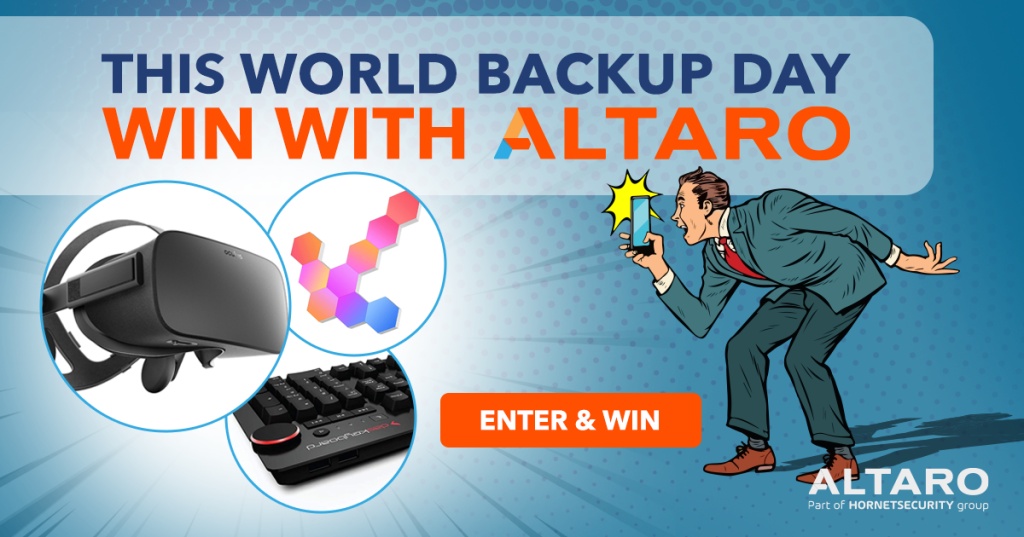
If you use Microsoft 365/Office 365, Hyper-V or VMware, celebrate with Altaro. All you have to do is sign up for a 30-day free trial of either Altaro VM Backup or Altaro Office 365 Backup – it’s your choice!
What can you win?
• Receive a guaranteed $20 Amazon voucher when you sign up for and use the trial of Altaro Office 365 Backup or Altaro VM Backup
– Get a chance to WIN one of our Grand Prizes when you complete the sentence “You know you’re a SysAdmin when…” What are you waiting for? Sign up now!
Office 365 backup
Microsoft Partner Altaro launched a new solution incorporating secure storage and centralized backup management:
Altaro Office 365 Backup
Altaro Office 365 Backup enables customers to back up and restore all their company’s Office 365 mailboxes on an annual subscription. It automatically backs up Office 365 mailboxes to a secure cloud backup location on Altaro’s Microsoft Azure infrastructure and enables users to centrally manage and monitor their backups through a cloud-based management console.
Altaro successfully entered the Office 365 backup market a few months ago with its solution that enables managed service providers (MSPs) to provide their customers with Office 365 backup, recovery and mailbox backup storage services. The channel-focused company is now also extending this offering for use by businesses and organizations who do not wish to subscribe to an MSP model, and to the IT consultants and resellers that service them.
A central component of data protection strategies
As part of their data protection strategy, it is crucial that businesses back up their Office 365 mailboxes: Microsoft does not back up Office 365 subscriber data, so companies risk losing critical data due to malicious or accidental incidents, such as mailbox deletion and malware attacks.
Altaro’s latest solution meets this need by providing customers with reliable and constant backup and recovery services for Office 365 mailboxes – emails, attachments, contacts and calendars – coupled with automatic storage to Altaro’s Azure infrastructure.
Convenient, fuss-free Office 365 backup and recovery
For one all-inclusive annual or multi-year fee, Altaro Office 365 Backup customers receive backup and recovery services, backup storage services, access to the cloud console for centralized backups management, and outstanding 24/7 support from a team of experts.
This means customers can avoid the headache and expense of setting up local storage infrastructure or software to save backups to. Additionally, thanks to the product automatically backing up the mailboxes several times per day, customers can literally set it and forget it.
Combatting Office 365 data loss risks
“Many Office 365 subscribers wrongly assume that their data is backed up as part of the Microsoft package – but this is not the case, as Office 365 was not intended to be a data protection tool. This means several organizations out there are currently vulnerable to data loss risks,” said David Vella, Altaro CEO.
“This is where Altaro Office 365 Backup comes in, providing robust backup, recovery, and backup storage and management services that customers can rely on,” he explained. “We’ve built on our backup expertise and proven track record in the industry to help set Office 365 subscribers’ minds at rest.”
Free trial
Resellers, consultants and organizations wishing to try the solution can do so for free and with no commitment for 30 days, by registering here.
Tips to help you take appropriate action to catch illegal activity
Below are some tips to help you take appropriate action to catch illegal activity:
Azure AD reporting API
Use the Azure Active Directory Reporting API’s, which provide programmatic access to the data through a set of REST-based APIs and the data of these reports is very useful to your applications, such as SIEM systems, audit, and business intelligence tools.
Azure AD reporting API can be used to extract data from Azure AD and Azure B2C
Note: You can call these APIs from a variety of programming languages and tools.
For more information on how to use and samples see:
- https://docs.microsoft.com/en-us/azure/active-directory/active-directory-reporting-api-getting-started-azure-portal
- https://docs.microsoft.com/en-us/azure/active-directory/active-directory-reporting-api-audit-samples
Enable Audit Recording for O365

Source: https://blogs.technet.microsoft.com/office365security/finding-illicit-activity-the-old-fashioned-way/
Even the best automated detection systems will fight to catch all illegal activity and they need your help to detect anomalies.
Some audit logging is automatically enabled for you in Office 365; however, mailbox audit logging is not turned on by default
So, if you are a serious about security, Office 365 offers a wide variety of security related reports and data that you can review to manually find illegal activities:
It only takes a few minutes to configure and it will dramatically improve your security posture: To turn it on, just click Start recording user and admin activity on the Audit log search page in the Security & Compliance Center.
Note: If you don’t see this link, auditing has already been turned on for your organization. You only have to do this once.
After you turn it on, a message is displayed that says the audit log is being prepared and that you can run a search in a couple of hours after the preparation is complete.
For more information, follow the instructions here: https://support.office.com/en-us/article/Search-the-audit-log-in-the-Office-365-Security-Compliance-Center-0d4d0f35-390b-4518-800e-0c7ec95e946c?ui=en-US&rs=en-US&ad=US.
After you’ve enabled audit logging you can Search the audit log in the Office 365 Security & Compliance Center to find out who has logged into your user mailboxes, sent messages, and other activities performed by the mailbox owner, a delegated user, or an administrator.
You can Download all results as raw data from the Office 365 audit log to a CSV file.
The table below describe the activities that are audited in Office 365. You can search for these events by searching the audit log in the Security & Compliance Center. Click one of the following links to go to a specific table.




