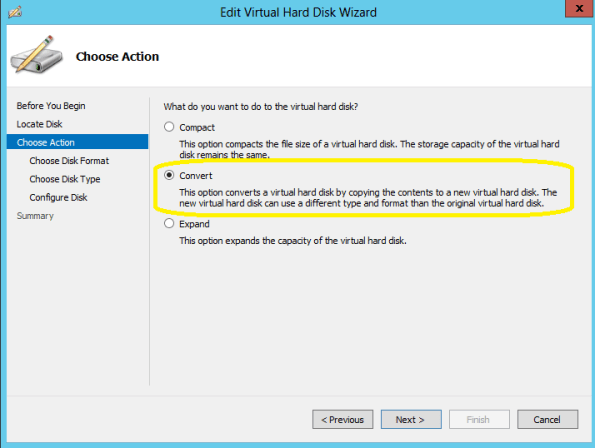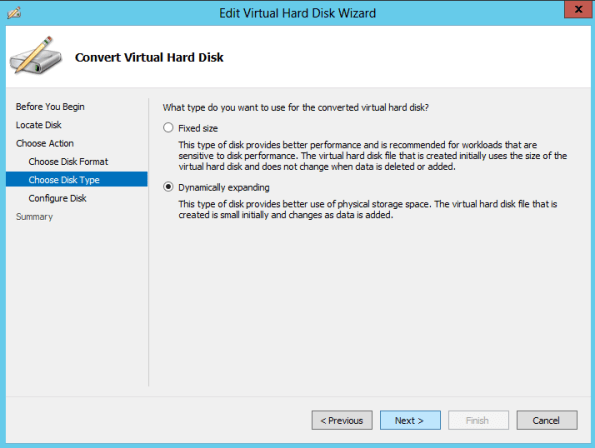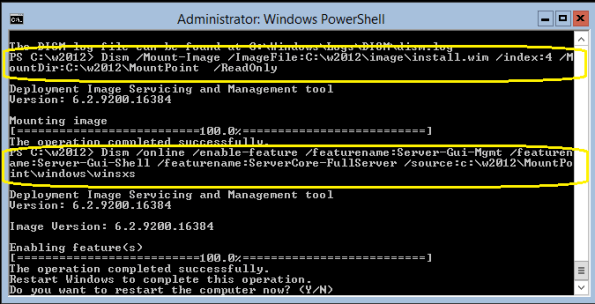Archive
Windows 2012 Hyper-V VHDX Disk format : Why should you convert your VHD to VHDX and how (Step by Step)
Although this topic is not new I had some readers asking me about it. So here we go…
Windows 2012 Hyper-V has a new disk format : VHDX.
VHDX principal features
- Storage capacity up to 64 terabytes (TBs). With the VHDX format we can to create larger virtual hard disks ( up to 64TB). The VHD format has a 2 TB limit to VHD’s.
- Corruption protection during power failures
- Optimal structure alignment for large-sector disks (4K sector aligned virtual hard disk), which increases the performance. Why Windows Server 2012 Hyper-V VHDX 4K Alignment Is So Important
- Trim/Unmap – Space efficiency on VHDX files as well as the host disk
- Thin provisioning
- Ability to store custom metadata about the file that the user might want to record, such as operating system version or patches applied
You can convert a VHD into VHDX and vice versa. As long the size limit for the VHD is respected:
- Shutdown the Virtual Machine
- Double check if there is NO Snapshots
- Double check if there is NO replication enabled
- On the Hyper-V Manager, on the left pane select Edit Disk…

- Click on Next
- On the Edit Virtual Disk Wizard, type the name and location of your existing VHD file or click on Browse to locate
- Click on Next
- On the Choose Action page select Convert and then click Next
- On the Choose Disk Format page select VHDX and click Next
- On the Choose Disk Type page select Disk type : Fixed or Dynamic and then click Next
- On the Configure Disk page type the destination path and then click Next
- On the Summary page, click Finish to start the process. The process time depends on the VHD size.
Windows 2012 : switching from Server Core to Server with a GUI
I already blogged about this, but due the numbers of requests and confusion people are making, here we go again:
The Server Core does not have GUI and have a minimal footprint which helps to secure the server running Hyper-V role, for example. The benefit of using Core version, which is now the default version, is to reduced attack surface, reduced maintenance, consume fewer hardware resources than traditional FULL GUI Server and offer increased stability due to lesser running application.
But there is a trick : while you can switch between Core and Full and vice versa, if you installed Server Core version and then decide to go with a Server with a GUI, the payload that has the interface is not installed and you will need to provide the source path.
A server in Minimal Server Interface mode is about 300 MB smaller than the same server in Server with a GUI mode. A server in Server Core mode is about 4 GB smaller than the same server in Server with a GUI mode
Note: The recommendation/Best Practise is to install the Server Core installation unless you have a particular need for the additional user interface elements and graphical management tools that are included in the “Server with a GUI” option
When you install Windows 2012 Server Core and you want to switch it to Windows 2012 Full GUI version,
For servers with server core as the base installation:
To convert a server core installation to a full operating system installation (GUI version)
1. Create an folder called C:\w2012\image
mkdir C:\w2012\image
2. Insert the Windows 2012 media into the optical drive and copy install.wim from
copy D:\sources\install.wim C:\w2012\image
3. Run the following command to retrieve the name or index number of the image:
Dism /Get-ImageInfo /ImageFile:C:\w2012\image\install.wim
4. Create an folder called C:\w2012\MountPoint
mkdir C:\w2012\MountPoint
5. Run the following command to mount the offline Windows image (Note: index:2 = Standard Edition index:4 = Datacenter Edition) :
Dism /Mount-Image /ImageFile:C:\w2012\image\install.wim /index:4 /MountDir:C:\w2012\MountPoint /ReadOnly
6. Upgrade the operating system by running the command:
c:\>Dism /online /enable-feature /featurename:Server-Gui-Mgmt /featurename:Server-Gui-Shell /featurename:ServerCore-FullServer /source:c:\w2012\MountPoint\windows\winsxs
or by using Powershell:
PS c:\>Import-Module DISM
PS c:\>Install-WindowsFeature Server-Gui-Mgmt-Infra,Server-Gui-Shell –Restart –Source c:\w2012\MountPoint\windows\winsxs
To convert a full operating system installation (GUI version) back to a server core installation
c:\>Dism /online /disable-feature /featurename:ServerCore-FullServer
MCSE: Private Cloud preparation materials (System Center, Windows 2012….)
For those who are preparing for the Private Cloud, Florian Klaffenbach, Solution Expert – Microsoft & Cloud Computing, prepared a list of links for System Center 2012,Windows Server 2012, Study Guides, Labs and more…
Have a look here: http://datacenter-flo.de/?p=48
Windows Server 2012: Free Online Technical Training
If you are too busy to attend an on site training, here is your chance to get updated with Windows 2012:
Designed to provide you with the key details of Windows Server 2012. The seven modules in this course, through video and whitepaper, provide details of the new capabilities, features, and solutions built into the product. With so many new features to cover, this course is designed to be the introduction to Windows Server 2012. After completing this course, you will be ready to dive deeper into Windows Server 2012 through additional Microsoft Virtual Academy (MVA) courses dedicated to each topic introduced in this “Technical Overview.”
Modules:
- Server Virtualization. This module looks at all of the new server virtualization features and capabilities in Windows Server 2012 Hyper-V, focusing on scenarios including scale and performance, with a lot of attention given to how Windows Server 2012 greatly expands support for host processors and memory. Mobility and availability are addressed with Hyper-V Replica. This module serves as a lead-in to the Windows Server 2012: Server Virtualization course.
- Management & Automation. This module focuses on the new features in Windows Server 2012 that are designed to simplify the server management experience. It provides an overview of standards-based management with Windows Management Framework (WMF), Windows PowerShell 3.0, and the new Server Manager. This module serves as a lead-in to the Windows Server 2012: Management & Automation course.
- Networking. This module provides a closer look at the features of Windows Server 2012 that facilitate more efficient and cost-effective networking management. The module covers topics including Hyper‑V Network Virtualization, network interface card (NIC) teaming, IP address management (IPAM) and Quality of Service (QoS). After completing this module, you will have a clear understanding of all of the new networking-related features that Windows Server 2012 introduces, and will be able to dive deeper into the key networking enhancements in the Windows Server 2012: Networking course.
- Storage. This module introduces several new storage features and capabilities in Windows Server 2012, including Storage Spaces, SMB 3.0, advancements at the file system and storage layers of the storage stack, and improvements to how you can cluster storage. This module serves as a lead-in to the Windows Server 2012: Storage course.
- Identity and Access. This module looks at the challenges facing today’s organizations as they strive to give workers access to data and information—across varied networks and devices—while still keeping costs down. This module focuses on three enhancements that help organizations to meet these challenges: Dynamic Access Control, Active Directory Domain Services (AD DS), and DirectAccess. By the end of this module, you will be able to dive deeper into the key identity and access enhancements in the Windows Server 2012: Identity and Access course.
- Virtual Desktop Infrastructure. Windows Server 2012 Remote Desktop Services (RDS) provides a single infrastructure to enable both virtual and session-based desktops and RemoteApp programs. This module looks at the enhancements that Windows Server 2012 brings to RDS, including centralized publishing of RemoteApp and desktops, intelligent updating, RemoteFX enhancements, and User Profile disks. By the end of this module, you will be able to dive deeper into Virtual Desktop Infrastructure (VDI) enhancements in the Windows Server 2012: Virtual Desktop Infrastructure course.
- Web and Application Platform. This module explores how Windows Server 2012 supports modern applications by delivering an application platform that provides high performance and supports high-density applications. The module also describes new capabilities in Windows Server 2012 that support delivery of modern applications. The module explains how the new capabilities in Windows Server 2012 tackle the challenges of multitenant high-density websites, high-performance web applications, and consistent and repeatable configurations. By the end of this module, you will be able to dive deeper on these topics in the Windows Server 2012: Web and Application Platform course.
To get started : http://www.microsoftvirtualacademy.com/tracks/windows-server-2012-technical-overview
Windows 2012 USB’s to give away at Windows 2012 Road Show . Register now!
That’s right if you attend the Windows 2012 Road Show in Australia, you can end up with an Windows 2012 USB .
Note: The USB contains an trial version of Windows 2012.
What are you waiting for? Register today. Limited seats
| Country | City | When | Register Here |
| Australia | Canberra | Monday, November 12, 2012 1:00pm-5:00pm | https://ws2012rocks.msregistration.com/abstract.aspx?id=7d701162-706c-474e-a801-3ad70ab0658f&Eventid=197 |
| Australia | Sydney | Monday, November 19, 2012 1PM-5PM | https://ws2012rocks.msregistration.com/abstract.aspx?id=7d701162-706c-474e-a801-3ad70ab0658f&Eventid=196 |
| Australia | Melbourne | Tuesday, December 11, 2012 13:00-17:00 | https://ws2012rocks.msregistration.com/abstract.aspx?id=7d701162-706c-474e-a801-3ad70ab0658f&Eventid=208 |
Windows Server 2012 Roadshow : Virtualisation in Canberra. November 12th
Join us for the ‘Windows Server 2012 Roadshow : Virtualisation’. Unique opportunity to get knowledge from the best and understand how to build your own Private Cloud, as the Microsoft Most Valuable Professional show you his tips with the latest release.
Registration REQUIRED : https://ws2012rocks.msregistration.com/abstract.aspx?id=7d701162-706c-474e-a801-3ad70ab0658f&Eventid=197
Get a chance to talk about the challenges to build your Private Cloud and the new features included in Windows 2012 and SCVMM 2012 SP1 that will help your business get into the Private Cloud.
Topics will include:
- Scenarios for Server Virtualization
- Hyper-V Enhancements, Mobility and Flexibility, System Center VMM 2012 SP1,
- Veeam Backup and Replication for Hyper-V and integration with SC 2012*
plus:
- Windows Server 2012 – Networking
Connect from anywhere, more working and less waiting, better network management via cost-aware networking. Sound interesting? This session provides a general overview, including many of the improvements to DirectAccess, BranchCache, and general networking improvements in Server 2012.
- Windows Server 2012 – High Availability & Virtualisation
Do you need your applications and systems to be online all the time. Well listen closely. We will be covering the enhancements to Windows Server 2012 that will help keep your applications and systems online all the time. We will be covering a range of High Availability enhancements in Windows Server 2012. We will discuss, Hyper-V Replicas, Live Storage Migration, Disk De-Duplication and Network Teaming just to name a few.
You will not leave disappointed from this session. With so much to cover, you will not want this presentation to end.
Target audience
Decision makers, IT Professionals, IT Managers.
Cost Details
FREE
Registration REQUIRED : https://ws2012rocks.msregistration.com/abstract.aspx?id=7d701162-706c-474e-a801-3ad70ab0658f&Eventid=197
* Veeam Software is a Microsoft Gold ISV partner and has recently won the 2012 Microsoft Management and Virtualization Partner of the Year award. Veeam Backup & Replication provides fast, flexible and reliable recovery of virtualized applications and data. It unifies backup and replication in a single solution, increases the value of backup and reinvents data protection for Microsoft Hyper-V. Veeam also offers customers Veeam ONE, which provides 24×7 real-time monitoring, performance analysis, resource optimization and management reporting for virtualized environments. Veeam also extends deep into virtualization monitoring in Microsoft System Centre 2012 with Veeam Management Pack™ (MP). Veeam MP helps businesses manage physical and virtual infrastructures, applications and dependencies from a single console.
Windows 2012 RoadShow Virtualisation event in Sydney : November 19th. Register now
Hurry! Limited seats available.
Join us for the ‘Windows Server 2012 Roadshow : Virtualisation’. Unique opportunity to get knowledge from the best and understand how to build your own Private Cloud, as the Microsoft Most Valuable Professional show you his tips with the latest release.
Get a chance to talk about the challenges to build your Private Cloud and the new features included in Windows 2012 and SCVMM 2012 SP1 that will help your business get into the Private Cloud.
Topics will include:
- Scenarios for Server Virtualization
- Hyper-V Enhancements, Mobility and Flexibility, System Center VMM 2012 SP1, plus:
- Windows Server 2012 – Networking
Connect from anywhere, more working and less waiting, better network management via cost-aware networking. Sound interesting? This session provides a general overview, including many of the improvements to DirectAccess, BranchCache, and general networking improvements in Server 2012.
- Windows Server 2012 – High Availability & Virtualisation
Do you need your applications and systems to be online all the time. Well listen closely. We will be covering the enhancements to Windows Server 2012 that will help keep your applications and systems online all the time. We will be covering a range of High Availability enhancements in Windows Server 2012. We will discuss, Hyper-V Replicas, Live Storage Migration, Disk De-Duplication and Network Teaming just to name a few.
You will not leave disappointed from this session. With so much to cover, you will not want this presentation to end.
Target audience
Decision makers, IT Professionals, IT Managers.
Cost Details
FREE. Event supported by Microsoft and Dell
Registration and venue details
Sydney
Free Windows 2012 RoadShow event in Sydney : November 19th. Don’t miss out
Hurry! Limited seats available.
Join us for the ‘Windows Server 2012 Roadshow’. Unique opportunity to get knowledge from the best and understand how to build your own Private Cloud, as the Microsoft Most Valuable Professional show you his tips with the latest release.
Get a chance to talk about the challenges to build your Private Cloud and the new features included in Windows 2012 and SCVMM 2012 SP1 that will help your business get into the Private Cloud.
Topics will include:
- Scenarios for Server Virtualization
- Hyper-V Enhancements, Mobility and Flexibility, System Center VMM 2012 SP1, plus:
- Windows Server 2012 – Networking
Connect from anywhere, more working and less waiting, better network management via cost-aware networking. Sound interesting? This session provides a general overview, including many of the improvements to DirectAccess, BranchCache, and general networking improvements in Server 2012.
- Windows Server 2012 – High Availability & Virtualisation
Do you need your applications and systems to be online all the time. Well listen closely. We will be covering the enhancements to Windows Server 2012 that will help keep your applications and systems online all the time. We will be covering a range of High Availability enhancements in Windows Server 2012. We will discuss, Hyper-V Replicas, Live Storage Migration, Disk De-Duplication and Network Teaming just to name a few.
You will not leave disappointed from this session. With so much to cover, you will not want this presentation to end.
Target audience
Decision makers, IT Professionals, IT Managers.
Cost Details
FREE. Event supported by Microsoft and Dell
Registration and venue details
Sydney
- November 19th 2012 – Dell Australia, 14 Aquatic Drive, Frenchs Forest. Capacity : 50 seats
Registration Link : https://ws2012rocks.msregistration.com/abstract.aspx?id=7d701162-706c-474e-a801-3ad70ab0658f&Eventid=196