Archive
Serial Console access for both #Linux and #Windows #Azure VMs #COM1 #SerialConsole

Source: https://azure.microsoft.com/en-us/blog/virtual-machine-serial-console-access/
Now, you can debug fstab error on a Linux VM for example, with direct serial-based access and fix issues with the little effort. It’s like having a keyboard plugged into the server in Microsoft datacenter but in the comfort of your office.
Serial Console for Virtual Machines is available in all global regions! This serial connection is to COM1 serial port of the virtual machine and provides access to the virtual machine and are not related to virtual machine’s network / operating system state.
All data is sent back and forth is encrypted on the wire.All access to the serial console is currently logged in the boot diagnostics logs of the virtual machine. Access to these logs are owned and controlled by the Azure virtual machine administrator.
You can access it by going to the Azure portal and visiting the Support + Troubleshooting section.
Security Access Requirements
Serial Console access requires you to have VM Contributor or higher privileges to the virtual machine. This will ensure connection to the console is kept at the highest level of privileges to protect your system. Make sure you are using role-based access control to limit to only those administrators who should have access. All data sent back and forth is encrypted in transit.
Access to Serial console is limited to users who have VM Contributors or above access to the virtual machine. If your AAD tenant requires Multi-Factor Authentication then access to the serial console will also need MFA as its access is via Azure portal.
How to enable it:
For Linux VMs: this capability requires no changes to existing Linux VM’s and it will just start working.
For Windows VMs: it requires a few additional steps to enable it:
- Virtual machine MUST have boot diagnostics enabled
- The account using the serial console must have Contributor role for VM and the boot diagnostics storage account.
- Open the Azure portal
- In the left menu, select virtual machines.
- Click on the VM in the list. The overview page for the VM will open.
- Scroll down to the Support + Troubleshooting section and click on serial console (Preview) option. A new pane with the serial console will open and start the connection.
Note: For all platform images starting in March, Microsoft have already taken the required steps to enable the Special Administration Console (SAC) which is exposed via the Serial Console.
Windows Server 2019 now available in preview

On March 20th 2018, Microsoft announced that Windows Server 2019, which is built on the strong foundation of Windows Server 2016, are now released to Preview. You can get access to the preview build through Microsoft Insiders program.
Windows 2019 will be generally available (GA) in the second half of calendar year 2018.
Some tips:
- The Windows Server vNext Semi-Annual Preview – Build 17623 is Server Core ONLY

- If you downloaded the VHDX version, as the file is compressed, make you sure you remove the compress check in the properties of the file as per below image as it will fail to start the VM if you don’t:
- Download the Windows Server vNext LTSC Preview – Build 17623, if you are looking for the Full GUI version.
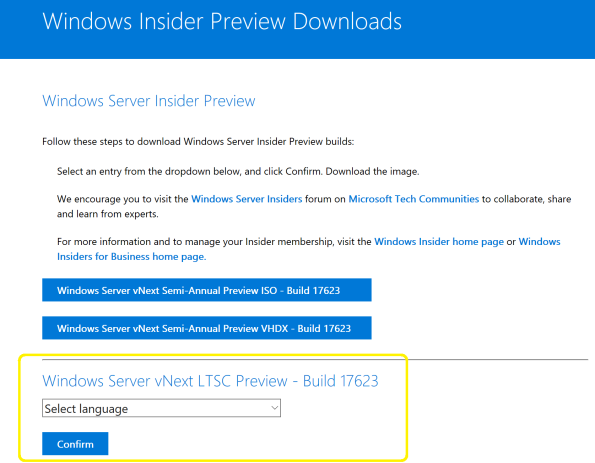
Use the following keys provided by Microsoft (https://techcommunity.microsoft.com/t5/Windows-Server-Insiders/Announcing-Windows-Server-2019-Preview-Build-17623/m-p/173715#M268)
Windows Server 2019 Build 17623 is available in ISO format in 18 languages. This build and all future pre-release builds will require use of activation keys during setup. The following keys allow for unlimited activations:
|
Datacenter Edition |
6XBNX-4JQGW-QX6QG-74P76-72V67 |
|
Standard Edition |
MFY9F-XBN2F-TYFMP-CCV49-RMYVH |
So, what features to look for in the new in Server 2019:
· Cluster Sets, the new cloud scale-out technology, is a loosely-coupled grouping of multiple Failover Clusters: compute, storage or hyper-converged. Cluster Sets technology will enable virtual machine fluidity across member clusters within a Cluster Set and a unified storage namespace across the “set” in support of virtual machine fluidity.
· Failover Cluster without NTLM authentication, which allows failover clusters to be deployed in environments where NTLM has been disabled.
· Shielded VM’s Offline mode, Alternate HGS and Shielded Linux support, which allows you to run HyperV shielded virtual machines on hosts that suffer intermittent connectivity to their Host Guardian Service (HGS). The fallback HGS will allow you to configure a second set of URLs for Hyper-V to try if it can’t reach the primary HGS server.
· Shielded VM’s Alternate HGS, which allows you to run HyperV shielded virtual machines on hosts that suffer intermittent connectivity to their Host Guardian Service (HGS). The fallback HGS will allow you to configure a second set of URLs for Hyper-V to try if it can’t reach the primary HGS server.
· Shielded VM’s Offline mode, which takes the high availability promise for shielded VMs one step further and allows you to continue to start up a shielded VM even if the host’s primary and fallback HGSs can’t be reached.
· Shielded VM’s Shielded Linux support, for customers that run mixed-OS environments, Microsoft now supports Ubuntu, Red Hat Enterprise Linux, and SUSE Linux Enterprise Server Shielded virtual machines.
· Encrypted Network in SDN, which provides simple to configure DTLS-based encryption using the Network Controller to manage the end-to-end encryption and protect data as it travels through the wires and network devices between the hosts., enabling the VM to VM traffic within the VM subnet to be automatically encrypted as it leaves the host and prevents snooping and manipulation of traffic on the wire. This is done without requiring any configuration changes in the VMs themselves.
· Performance history for Storage Spaces Direct, which allow Administrators of Storage Spaces Direct get easy access to historical performance and capacity data from their cluster.
· Windows Defender Advanced Threat Protection, ,which provides deep platform sensors and response actions, providing visibility to memory and kernel level attacker activities and abilities to take actions on compromised machines in response to incidents such as remote collection of additional forensic data, remediating malicious files, terminating malicious processes etc.
· Windows Defender ATP Exploit Guard ,which is new set of host intrusion prevention capabilities, designed to lock down the device against a wide variety of attack vectors and block behaviours commonly used in malware attacks:
To DOWNLOAD, Join the program to ensure you have access to the bits.
For more details on this preview build, check out the Release Notes.
Source : https://cloudblogs.microsoft.com/windowsserver/2018/03/20/introducing-windows-server-2019-now-available-in-preview/
Modernize your workload with #AKS #Kubernets #Containers #MicroServices
When comes to Application Modernisation, we can’t argue that Containers are leading the way. With Containers you can wrap up an application into its own isolated box meaning that app will have no knowledge of any other applications or processes that exist outside of its box.
With Containers, you can wrap up a monolithic application or create a more modern approach: a microservice-based architecture, in which the application is built on a collection of services that can be developed, tested, deployed, and versioned independently, which is perfect for mission-critical application scenarios.

Monolithic deployment versus the microservices approach. Image Source: Microsoft Docs (https://docs.microsoft.com/en-us/dotnet/standard/microservices-architecture/architect-microservice-container-applications/microservices-architecture)
If you own the app source code and are on a optimisation path, I would recommend the microservices approach, which allows agile changes and rapid iteration allowing you to change specific areas of complex, large, and scalable applications. But if do not have the source code or breaking the application code in to small pieces it is not feasible, you still can look at Containers as away to modernize the app. Either way, you also need to consider: Automation, Management, High-Availability, Networking, Scalability, Upgrades and Monitoring requirements.
Automating and Managing Containers:
The task of automating and managing a large number of containers and how they interact is known as orchestration. Azure offers two container orchestrators: Azure Container Service (AKS) and Service Fabric.
Azure Container Service (AKS) makes it simple to create, configure, and manage a cluster of virtual machines that are preconfigured to run containerized applications. This enables you to maintaining application portability through Kubernetes and the Docker image format.
Azure Service Fabric is a distributed systems platform that makes it easy to package, deploy, and manage scalable and reliable microservices and containers. Service Fabric addresses the significant challenges in developing and managing cloud native applications. Service Fabric reresents the next-generation platform for building and managing these enterprise-class, tier-1, cloud-scale applications running in containers.
Modernize existing .NET applications with Azure cloud and Windows Containers Guide/eBook
Microsoft released a guide to help learn how you could move your existing .NET Framework server-applications directly to the cloud by modernizing specific areas, without re-architecting or recoding entire applications. You can download this eBook in multiple formats, too:
.PDF format: https://aka.ms/liftandshiftwithcontainersebook
.MOBI (Kindle) format: https://aka.ms/liftandshiftwithcontainersebookmobi
.EPUB (eReader) format: https://aka.ms/liftandshiftwithcontainersebookepub
For more detailed Information on Containers and Microservices, check out :
- https://docs.microsoft.com/en-us/virtualization/windowscontainers/about/
- https://blogs.msdn.microsoft.com/dotnet/2017/08/02/microservices-and-docker-containers-architecture-patterns-and-development-guidance/
- https://docs.microsoft.com/en-us/dotnet/standard/microservices-architecture/architect-microservice-container-applications/microservices-architecture
- https://blogs.msdn.microsoft.com/dotnet/2017/11/01/modernize-existing-net-apps-with-windows-containers-and-azure/




