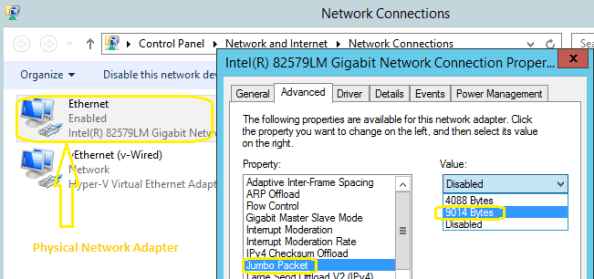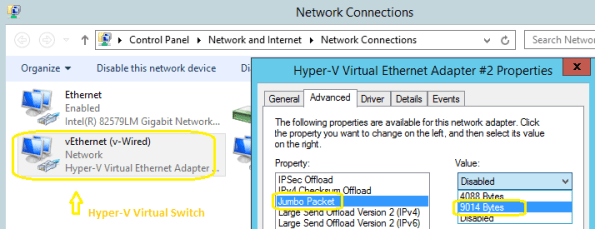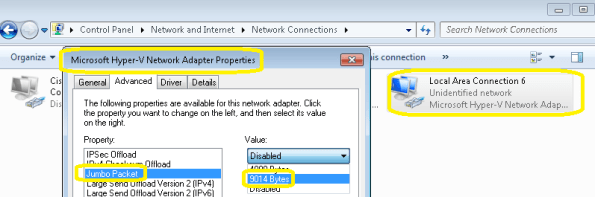Archive
Monitoring Hyper-V and VMware workloads. Integrating SCVMM with SCOM. Veeam MP
The System Center 2012 VMM cookbook has a Chapter 10 (as a plus for the readers), which is not on the paperback/Kindle version. It is mentioned in the “What This Book Covers” section of the book and if you brought the book you will be able to download the chapter for free.
Chapter 10, Integration with System Center Operations Manager 2012 SP1, provides tips and techniques to allow administrators to integrate SCOM 2012 with SCVMM when monitoring the private cloud infrastructure.
In a hybrid hypervisor environment (for example, Hyper-V, VMware), using Operations Manager management packs (MPs) (for example, Veeam MP), you can monitor the Hyper-V hosts and the VMware hosts, which allow you to use only the System Center Console to manage and monitor the hybrid hypervisor environment
What we cover in chapter 10 :
- In this chapter, we will cover:
- Installing System Center Operations Manager 2012 SP1
- Installing management packs
- Managing Discovery and Agents
- Configuring the integration between Operations Manager 2012 and VMM 2012
- Enabling reporting in VMM
- Monitoring VMware vSphere infrastructure from the Operations Manager using management packs
With management packs, you can extend Operations Manager (OpsMgr) and its possibilities. On a hybrid hypervisor environment, where there is a mix of Hyper-V and VMware ESXi servers, the Veeam MP extends the OpsMgr for monitoring, alerting, and for undertaking remedial actions on VMware vSphere. Veeam MP uses vSphere API to gather information to allow monitoring and reporting against all layers of the VMware stack, which include layers from the underlying hardware though network, storage, hosts, clusters, datacenters, up to vCenter. Examples of the key metrics for the VMware admins include latency, CPU ready, disk and memory pressure against a host.
For the Chapter 10, Veeam Management Pack for VMware (SCOM) s required. There is a new version 6.5 which can download from here: http://www.veeam.com/vmware-microsoft-esx-monitoring-resources.html
Enjoy reading !
To buy the book
http://www.packtpub.com/microsoft-system-center-virtual-machine-manager-2012-cookbook/book
Windows Azure now in Japan. Australia next?
Toda Microsoft announced the general availability of Windows Azure Japan Geo, including Japan East and Japan West region:
“Today we are announcing the general availability of two new Windows Azure regions: Japan in the Tokyo metropolitan area (Saitama Prefecture) and Japan West (Osaka Prefecture). These regions were brought online to meet growing demand for Windows Azure services and help our customers satisfy performance needs. ”
It is expected that Microsoft will release the Australia region this year as well. I’ve heard rumours for the release on Q3, but there is no official communication yet.
Do you expect the cloud adoption to increase once it comes to your region?
Hyper-V is the #1 Hypervisor in Latin America
Hyper-V is ranked number one in Latin America for x86 virtualization. The graphic below shows the adoption since 2008. Looking at that, I can see that it will grow more and more, as Windows 2012/R2 roll out increases.
Best-in-class features, performance, flexibility, simplified IT administration and cloud ready OS, allied with costs saving , I am sure are the drivers behind this adoption. Plus when you add System Center, you can take advantage of unified compute resources, data storage and networking administration which span physical, virtual and cloud environments.
Microsoft has closed the gap with its closest competitor : VMware. The adoption of IT virtualization infrastructure is an example of how Latin America is one of the emerging markets that will shape what IDC calls the “Third IT Platform.”
According to IDC, in 2014 emerging markets will see almost 100% more smart connected devices shipped than in developed markets. They will also see their cloud computing spending increase seven-fold, and, in terms of Big Data, they will account for more than 40% of the ‘digital universe’ in 2014.
Virtualizing your Data Center with HyperV and System Center
Hyper-V and Jumbo Frames in 3 steps
As we start working with 10GB nic’s and Hyper-V There are 3 required steps necessary to ensure JUMBO FRAMES proper configuration:
Important to understand: Jumbo Frames needs to be enable from end to end to work properly.
– Enable JUMBO FRAMES in all physical hardware that are interconnected : switches, storage and servers. They must support jumbo packets and this feature must be enabled. Note: Almost all switches requires a reboot after jumbo frames have been configured.
– Enable JUMBO FRAMES in the Hyper-V’s virtual switch. Hyper-V’s virtual switches are no different than any other TCP/IP implementation.
-Enable JUMBO FRAMES inside the VM (Guest OS). You can use PowerShell or use the GUI in Windows 2012 R2:
After the reboot you can test jumbo frames.
Use the ping command to test it, pinging from the VM to the switch for example.
eg. ping -f -l 8000 10.1.1.200
Notes:
The -f parameter does not allow packets to be fragmented.
The -l parameter specifies the size of the packet.
Also remember to enable VMQ to improve performance But it DOES help to reduce CPU cycles in that case
System Center 2012 Operations Manager. How to quickly become more efficient
Recently when working on a System Center 2012 R2 project I found some very useful videos that will help you speed your learning curve on Operations Manager and will help you become more efficient.
System Center 2012 Operations Manager Dashboards: Visualizing Alert Data. Richard Pesenko, Microsoft Senior Support Escalation Engineer who works on Operations Manager support team, published a video out that walks you all through visualizing alert data in OpsMgr 2012.
Video URL: http://www.youtube.com/watch?v=lKVvjeQAGm0&feature=player_embedded
Private Cloud Demo Extravaganza : Deep Application Diagnostics & Insight with System Center 2012. how to analyze and isolate a problem impacting an application using System Center 2012. Adam Hall and Symon Perriman show you System Center 2012 Operations Manager along with some of its features:
- Application advisor web component
- Understand the problem distribution analysis
- Navigate problem reports to see the line of code that caused the problem
- View detailed events and alerts from a component of the application
- See which transactions happened when the problem occurred
- Understand related events to a particular issue
- View the application diagnostics at the developer level
Video URL: WMV | MP4 | WMV (ZIP) | PSP
Private Cloud Demo Extravaganza 12: Enabling Application Performance Monitoring with System Center 2012 : How to enable Application Performance Monitoring (APM) with System Center 2012. Adam Hall and Symon Perriman show you System Center 2012 Operations Manager along with some of its features:
- Discover an application
- Configuration an application for APM
- Use a template to add a monitoring Management Pack (MP)
- Enable a .NET APM configuration
- Create a new MP
- Search and filter to discover applications across servers
- Set custom thresholds
- Review exception options