Sharing roles with Hyper-V on the same physical host
Please DON’T !
I see so many questions around that, which means that some folks still do not understand:
Simple as that DO NOT ADD OTHER ROLES IF ADDING HYPER-V ROLE.
When the Hyper-V role is installed, the host OS becomes the Parent Partition, and the Hypervisor partition is placed between the parent partition and the hardware.
When you have the Hyper-V role installed keep it as a dedicated Hyper-V host server. Other roles and features not directly related to supporting the Hyper-V role are not supported on the parent partition and that includes DOMAIN CONTROLLER.
The only Roles and Features supported to be installed on the physical host (hyper-V) are:
- File and Storage Services (installed and part of Hyper-V support)
- Failover Cluster Manager (if host will become part of a cluster)
- Multipath I/O (if host will be connecting to an iSCSI SAN, Spaces and/or Fibre Channel)
- Remote Desktop Services (if VDI will be used on the host)
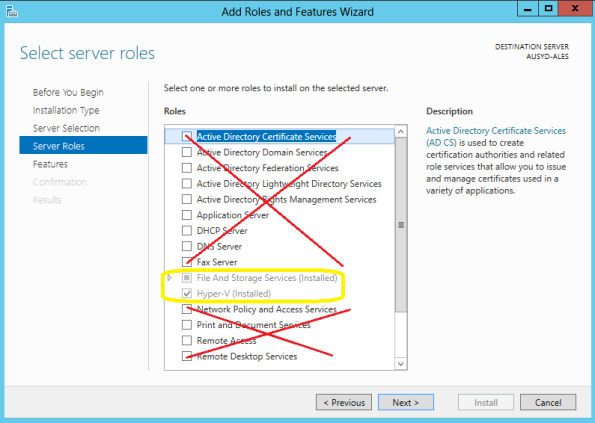
Plus:
Also, when possible, choose the Server Core installation to reduce OS overhead, reduce potential attack surface, and to minimize reboots (due to fewer software updates).
Ensure hosts are up-to-date with recommended Microsoft updates, to ensure critical patches and updates – addressing security concerns or fixes to the core OS – are applied.
Host should be domain joined, unless security standards dictate otherwise. Doing so makes it possible to centralize the management of policies for identity, security, and auditing. Additionally, hosts must be domain joined before you can create a Hyper-V High-Availability Cluster.
Anti-virus software should exclude Hyper-V specific files using the Hyper-V: Antivirus Exclusions for Hyper-V Hosts article




Great post!!!! I often see hyper-v+ADDS+DNS+DHCP in field. worstcase!
I’m surprised to see the “file and storage services” and “Remote Desktop Services” (in admin mode it’s OK, but in VDI mode, amazing !). I thought it was “no role and feature on the host” except cluster and multipathing software of course.
file and storage services, are automatically selected when you install Hyper-V.
Ok thanks Alessandro. Great and synthetic post.
Thank you!
This is only partially true. Only one of 12 is selected, and that is “Storage Services”. “Storage Services” was installed by default and is independent of Hyper-V (probably cannot be uninstalled, either. The reason I state this is that the information you provided can lead one to believe that all 12 can be selected under “File and Storage Services”. You provide nothing explicit that rules out the other sub-roles, role services, or features
What about the other 11 roles under “File and iSCSI Services: File Server, BranchCache for Network Files, Data Deduplication, DFS Namespaces, DFS Replication, File Server Resources Manager, File Server VSS Agent Service, iSCSI Target Server, iSCSI Target Storage Provider (VDS and VSS hardware providers), Server for NFS, and Work Folders?
Also, what about the next step in the wizard, “Features”. Are there any “Features” which should not be installed?
Thanks for your feedback.
Is it supported to have clustered Hyper-V and clustered SQL running on the same physical server?
Hi Shane. No it is not. When you enable hyper-V role no other role should be enabled (except file services which is enabled by default)
There’s no doubt that installing other roles is generally a bad idea, but can you point to any authoritative Microsoft source that says this is definitely “unsupported” and a bad idea in all cases and why?